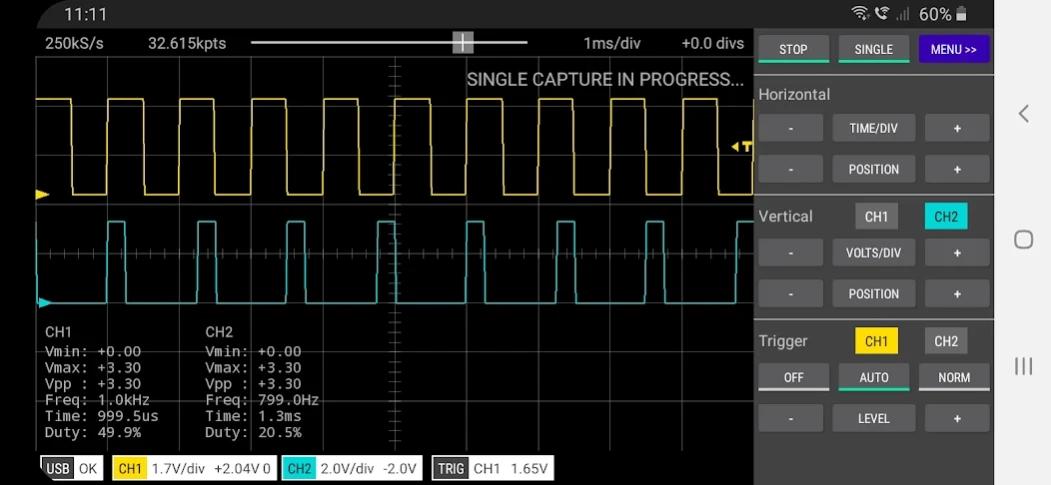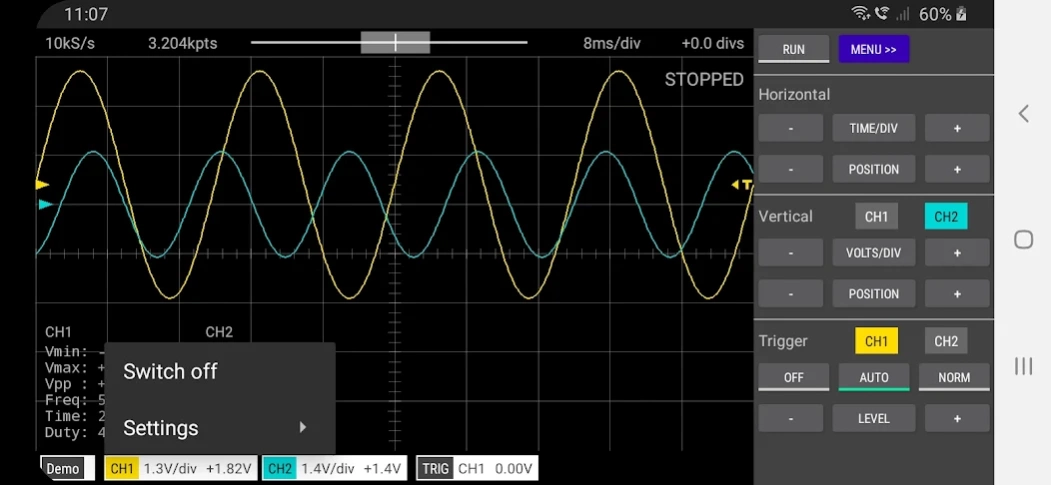Scoppy - Oscilloscope 1.029
Free Version
Publisher Description
Scoppy - Oscilloscope - Oscilloscope and Logic Analyzer powered by your Raspberry Pi Pico
Combine the Scoppy app with a Raspberry Pi Pico or Pico W to create a 500kS/s oscilloscope and 25MS/s logic analyzer.
Key Features:
- Wireless connectivity with the Pico W
- Horizontal scale and position adjustments
- Vertical scale and position adjustments
- Trigger channel and level selection
- Rising edge and falling edge triggers
- Auto and Normal triggering
- Continuous (Run) and Single capture modes
- Memory depth up to 100kpts for single captures
- Vertical and Horizontal Cursors
- Auto or fixed sample rate
- % pre-trigger samples setting
- Signal Generator
--- square wave (100Hz - 1.25MHz)
--- 1kHz PWM sine wave
- X-Y Mode
- FFT
--- Hann, Hamming, Blackman and Rectangle windows
--- vertical and horizontal cursors
--- dBm, dBmV and V vertical units
--- option to display both channels simultaneously
--- option to display the scope window alongside the FFT
- Probe attenuation settings eg. 1X, 10X, custom
Oscilloscope
- Two Channels
- Up to 500k samples per second (shared between channels)
- Time/Div: 5us - 20secs
- Up to 4 configurable voltage ranges per channel (see help for details)
Logic Analyzer
- Eight Channels
- Up to 25M samples per second (per channel)
- Time/Div: 50ns - 100ms
Analog Front End
Connect the input signal directly to the Pico ADC pins for a 0-3.3V input range or build your own analog front end to extend the input range. Several cheap and easy to build open-source designs can be found at oscilloscope.fhdm.xyz. Affordable front ends are also available for purchase at store.fhdm.xyz.
More information
More information including instructions for installing the free firmware onto your Pico or Pico W can be found here: https://github.com/fhdm-dev/scoppy and https://oscilloscope.fhdm.xyz
About Scoppy - Oscilloscope
Scoppy - Oscilloscope is a free app for Android published in the System Maintenance list of apps, part of System Utilities.
The company that develops Scoppy - Oscilloscope is FHDM TECH. The latest version released by its developer is 1.029.
To install Scoppy - Oscilloscope on your Android device, just click the green Continue To App button above to start the installation process. The app is listed on our website since 2024-03-16 and was downloaded 1 times. We have already checked if the download link is safe, however for your own protection we recommend that you scan the downloaded app with your antivirus. Your antivirus may detect the Scoppy - Oscilloscope as malware as malware if the download link to xyz.fhdm.scoppy is broken.
How to install Scoppy - Oscilloscope on your Android device:
- Click on the Continue To App button on our website. This will redirect you to Google Play.
- Once the Scoppy - Oscilloscope is shown in the Google Play listing of your Android device, you can start its download and installation. Tap on the Install button located below the search bar and to the right of the app icon.
- A pop-up window with the permissions required by Scoppy - Oscilloscope will be shown. Click on Accept to continue the process.
- Scoppy - Oscilloscope will be downloaded onto your device, displaying a progress. Once the download completes, the installation will start and you'll get a notification after the installation is finished.